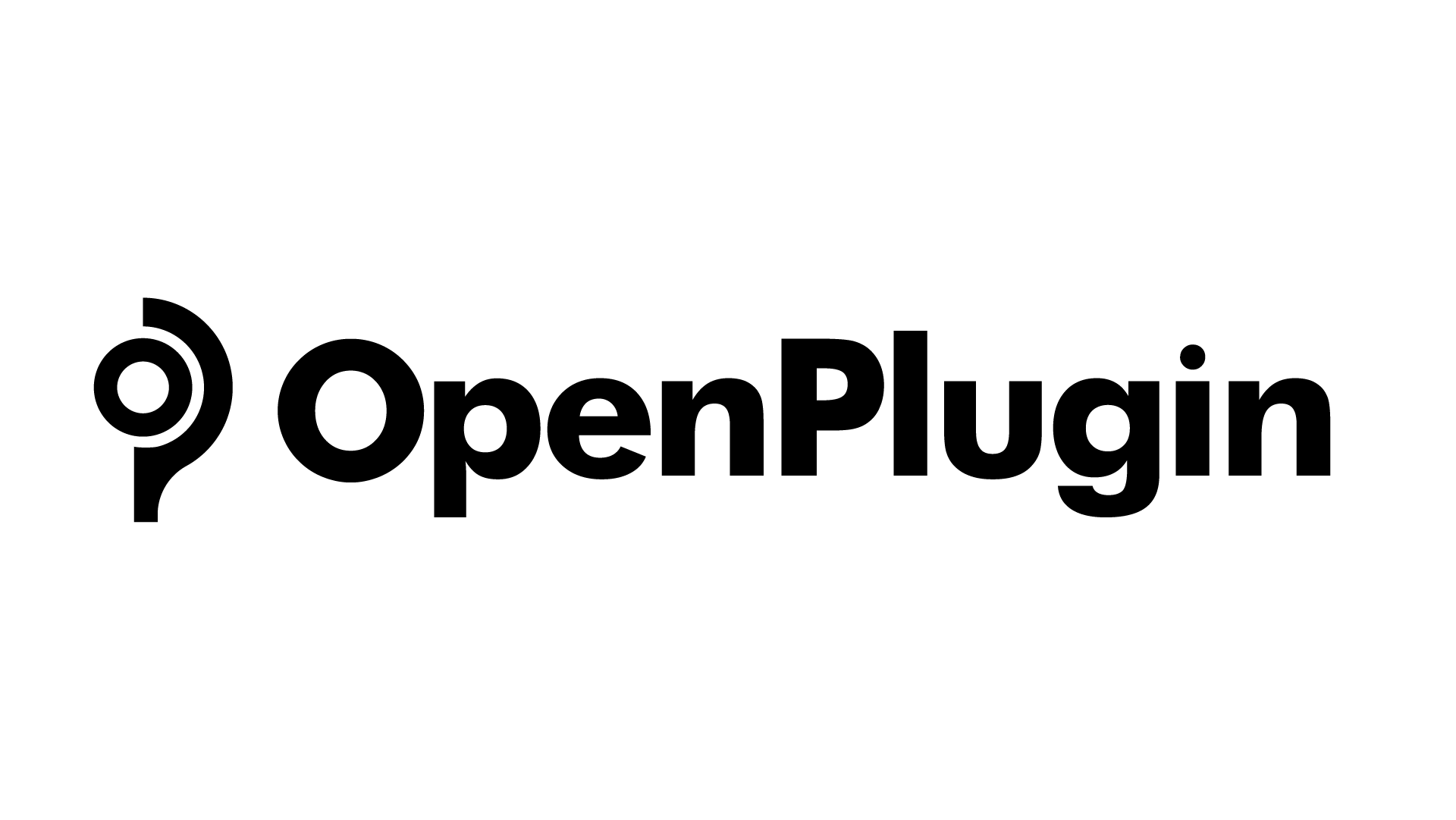About Openplugin SDK#
The OpenPlugin SDK for python is a powerful and versatile toolkit designed to streamline the integration and consumption of OpenPlugin API services. This SDK empowers developers to effortlessly leverage the capabilities of the OpenPlugin ecosystem, promoting rapid development.
Openplugin SDK supports two functions:
1. Select a Plugin
This function facilitates the selection of a suitable plugin from an array of installed plugins, according to the user’s prompt.
from openplugin_sdk import OpenpluginService
from openplugin_sdk import get_output_module_names
from openplugin_sdk import UserAuthHeader, Approach, LLM, Config
openplugin_server_endpoint = "..."
openplugin_api_key = "..."
svc = OpenpluginService(
openplugin_server_endpoint=openplugin_server_endpoint,
openplugin_api_key=openplugin_api_key,
)
openplugin_manifest_url = (
"https://assistant-management-data.s3.amazonaws.com/Klarna_Shopping2.json"
)
prompt = "Show me some T Shirts."
openplugin_manifest_urls = [openplugin_manifest_url]
config = Config(openai_api_key="...")
response = svc.select_a_plugin(
openplugin_manifest_urls=openplugin_manifest_urls,
prompt=prompt,
config=config,
)
print(response)
2. Run a Plugin
After a plugin has been selected, the “Run a Plugin” function enables the execution of the plugin.
from openplugin_sdk import OpenpluginService
openplugin_server_endpoint = "..."
openplugin_api_key = "..."
svc = OpenpluginService(
openplugin_server_endpoint=openplugin_server_endpoint,
openplugin_api_key=openplugin_api_key,
)
openplugin_manifest_url = (
"https://assistant-management-data.s3.amazonaws.com/Klarna_Shopping2.json"
)
prompt = "Show me some T Shirts."
output_module_name = "default_cleanup_response"
response = svc.run(
openplugin_manifest_url=openplugin_manifest_url,
prompt=prompt,
output_module_names=[output_module_name],
)
print(response)