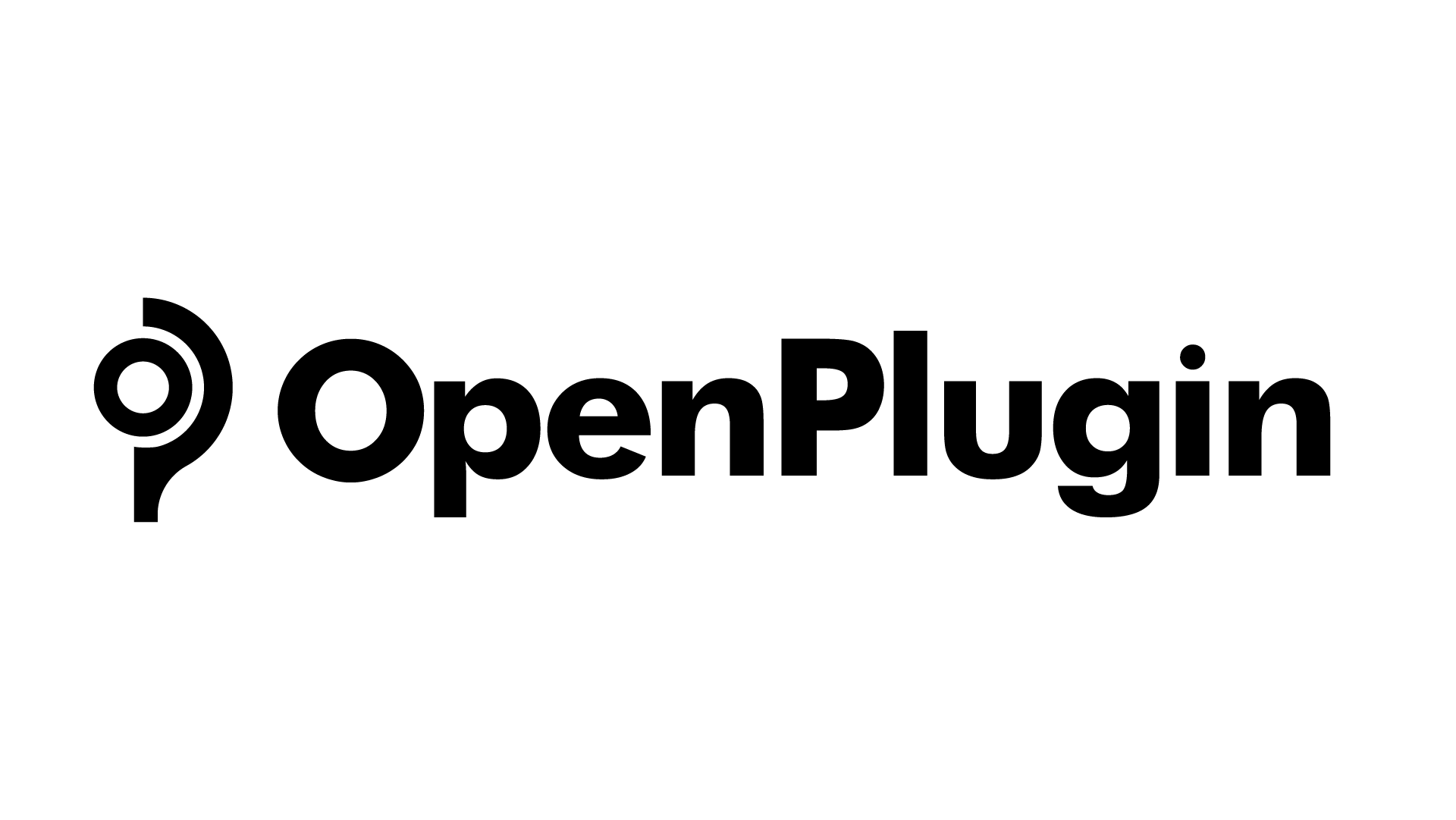File To Cloud#
File to Cloud Processor is a processor that uploads a file from the local system to a cloud storage service. It facilitates the transfer of files to the cloud, making them accessible from remote locations.
Supported Input Port:
filepath: The File to Cloud Processor accepts input through the “filepath” port. The input should be the file path of the local file that needs to be uploaded to the cloud.
Supported Output Port:
filepath: The processor produces output through the “filepath” port. The output is the file path of the uploaded file in the cloud storage.
List of Implementations:#
S3 Implementation#
The S3 implementation of the File to Cloud Processor utilizes Amazon S3 (Simple Storage Service) to upload files to the cloud.
Metadata
Field |
Type |
Required |
User Provided |
Description |
|---|---|---|---|---|
aws_region |
string |
Yes |
Yes |
The AWS region where the S3 bucket is located. |
aws_access_key |
string |
Yes |
Yes |
The access key for authenticating with AWS. |
aws_secret_access_key |
string |
Yes |
Yes |
The secret access key for authenticating with AWS. |
bucket_name |
string |
No |
Yes |
The name of the S3 bucket where the file will be uploaded. The default value is “openplugin-output”. |
save_filename |
string |
No |
No |
The name of the file when saved in the cloud storage. The default value is “response.txt”. |
Sample processor configuration:#
NOTE: Processor is always added to a module(Input or Output). The module is then added to the pipeline.
{
"processor_type": "file_to_cloud",
"processor_implementation_type": "file_to_cloud_with_s3",
"input_port": "filepath",
"output_port": "filepath",
"metadata": {},
}